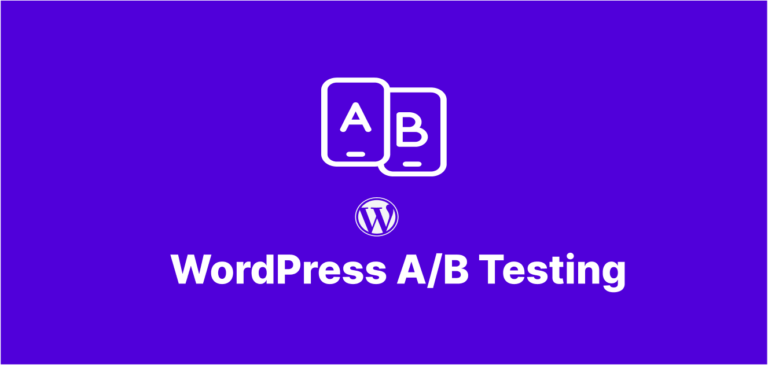Looking for the best hosting for WordPress? Choosing the right hosting provider is crucial for your site’s performance, security, and scalability. This comprehensive guide walks you through everything you need to know to make an informed decision that will set your WordPress site up for success.
Why Your WordPress Hosting Choice Makes or Breaks Your Website
Your hosting choice affects nearly every aspect of your WordPress site’s performance. From page load speeds to uptime reliability, security features to customer support quality – the hosting provider you select establishes the foundation for your entire online presence.
Recent studies show that 40% of visitors abandon websites that take longer than 3 seconds to load. Additionally, Google’s ranking algorithms now explicitly factor in page speed and user experience metrics. Simply put: poor hosting equals poor performance, which directly impacts your visibility, traffic, and conversions.
Not all WordPress hosting options are created equal. Let’s explore the critical factors you need to consider when choosing the best hosting for WordPress.
Types of WordPress Hosting: Finding Your Perfect Match
WordPress hosting comes in several distinct varieties, each offering different performance levels, management requirements, and price points. Understanding these options is the first step toward making the right choice.
Shared Hosting: Budget-Friendly Beginnings
Shared hosting places multiple websites on a single server, sharing resources like CPU, RAM, and storage. This option typically costs between $3-10 per month, making it popular for beginners.
Pros:
- Most affordable entry point
- Simple setup with one-click WordPress installation
- Suitable for low-traffic blogs and small business sites
Cons:
- Limited resources can slow your site during traffic spikes
- Neighboring sites can impact your performance
- Fewer WordPress-specific optimizations
Shared hosting works well for new blogs, personal sites, or small local businesses expecting under 10,000 monthly visitors.
VPS Hosting: The Balanced Middle Ground
Virtual Private Server (VPS) hosting provides dedicated resources within a shared environment. Your site receives guaranteed CPU, RAM, and storage allocations, typically ranging from $20-60 monthly.
Pros:
- Dedicated resources prevent neighbor impact issues
- Better performance for growing sites
- More customization options and control
- Supports sites with 10,000-50,000 monthly visitors
Cons:
- Requires more technical knowledge to manage
- Higher cost than shared hosting
- May need manual WordPress optimization
Managed WordPress Hosting: Premium Performance and Support
Managed WordPress hosting is purpose-built for WordPress with optimized servers, automatic updates, enhanced security, and expert WordPress support. Pricing typically ranges from $30-200+ monthly.
Pros:
- WordPress-specific optimizations for maximum speed
- Automatic WordPress core, theme, and plugin updates
- Advanced security features and daily backups
- Expert WordPress support staff
- Developer-friendly tools and staging environments
Cons:
- Higher price point
- Some restrictions on plugin usage for security reasons
- Less flexibility for non-WordPress applications
Managed hosting is ideal for business websites, high-traffic blogs, membership sites, and eCommerce stores.
Cloud Hosting: Scalable Resources for Dynamic Sites
Cloud hosting deploys your WordPress site across a network of virtual servers, allowing for flexible resource scaling and high reliability. Pricing varies widely from $10-200+ based on resource usage.
Pros:
- Outstanding uptime reliability
- Instant resource scaling during traffic spikes
- Pay-for-what-you-use pricing models
- High performance for variable-traffic sites
Cons:
- Potential for unexpected costs during high-traffic periods
- May require technical expertise to optimize
- Varying levels of WordPress-specific support
Cloud hosting works exceptionally well for growing sites with variable traffic patterns, eCommerce stores, and sites that can’t afford any downtime.
Essential Features to Look for in WordPress Hosting
When evaluating the best hosting for WordPress, certain features are non-negotiable for optimal performance and security.
Performance Optimization
Look for hosts offering:
- SSD storage (3-4x faster than traditional HDDs)
- PHP 8.1+ support
- Server-level caching
- Content Delivery Network (CDN) integration
- HTTP/3 and QUIC support
- Performance-optimized MySQL or MariaDB
Premium hosts may also include object caching through Redis or Memcached, further enhancing performance for dynamic WordPress sites.
Robust Security Measures
WordPress security starts with your hosting. Essential security features include:
- Free SSL certificates
- Web Application Firewall (WAF)
- Regular malware scanning
- Automatic backups with one-click restoration
- IP blocking and brute force protection
- WordPress-specific security hardening
According to a 2024 security report by Sucuri, sites on managed WordPress hosting experienced 74% fewer successful attacks than those on generic shared hosting.
Reliability and Uptime
Even brief downtime can damage your reputation and revenue. Prioritize hosts offering:
- 99.9%+ uptime guarantees with SLA credits
- Multiple data center locations
- Modern server hardware with redundancy
- Regular infrastructure maintenance
- Transparent uptime reporting
WordPress-Specific Support
When issues arise, specialized WordPress support makes all the difference. Look for:
- 24/7 support availability
- WordPress experts (not general tech support)
- Multiple support channels (chat, ticket, phone)
- Comprehensive WordPress knowledge base
- Community forums or user communities
Top WordPress Hosting Providers Compared
The WordPress hosting landscape features several standout providers, each with unique strengths. Here’s how they compare:
Premium Managed WordPress Hosts
These specialized providers focus exclusively on WordPress hosting:
- WP Engine: Enterprise-grade performance with advanced developer tools
- Kinsta: Google Cloud-powered infrastructure with exceptional dashboard
- Flywheel: Designer-friendly interface with collaboration tools
- Pressable: Automattic-backed hosting with Jetpack integration
Major Web Hosts with WordPress Plans
These larger hosting companies offer specialized WordPress hosting alongside their other services:
- SiteGround: Excellent balance of features and affordability
- Bluehost: Official WordPress.org recommended host with easy setup
- DreamHost: Open-source advocate with long-standing reputation
- HostGator: Budget-friendly options with WordPress-specific plans
Cloud Platform WordPress Solutions
For technical users seeking maximum flexibility:
- AWS: Infinite scalability with complete customization
- Google Cloud Platform: High-performance global infrastructure
- DigitalOcean: Developer-friendly droplets with WordPress marketplace images
- Vultr: High-frequency compute instances optimized for WordPress
How to Migrate to a New WordPress Host
Ready to upgrade your WordPress hosting? Follow these steps for a smooth migration:
- Backup your existing site completely (files and database)
- Select your new hosting plan based on your requirements
- Set up your new hosting environment (domain settings, SSL, etc.)
- Transfer your WordPress files and database to the new host
- Test thoroughly before changing DNS settings
- Update DNS records to point to your new host
- Verify functionality once DNS propagation completes
Many quality hosts offer free migration services, handling the technical aspects for you.
Optimizing Your WordPress Site After Choosing a Host
Even with the best hosting for WordPress, you’ll want to implement these optimizations:
- Install a caching plugin (if not provided by host)
- Optimize images with lazy loading and compression
- Implement a content delivery network (CDN)
- Minify CSS, JavaScript, and HTML
- Enable GZIP compression
- Use a lightweight, well-coded theme
- Regularly clean your database of unnecessary data
- Keep plugins to a minimum, removing unused ones
Conclusion: Investing in the Best Hosting for WordPress Pays Dividends
Choosing the best hosting for WordPress might seem overwhelming, but the investment in quality hosting pays off through improved performance, security, and peace of mind. As your site grows, don’t hesitate to upgrade your hosting to meet increasing demands.
Remember that the “best” hosting ultimately depends on your specific needs, technical comfort level, and budget. Start with a realistic assessment of your requirements, and choose a host that offers room to grow.
What hosting solution are you currently using for your WordPress site? Have you experienced notable differences when switching providers? Share your experiences in the comments below!