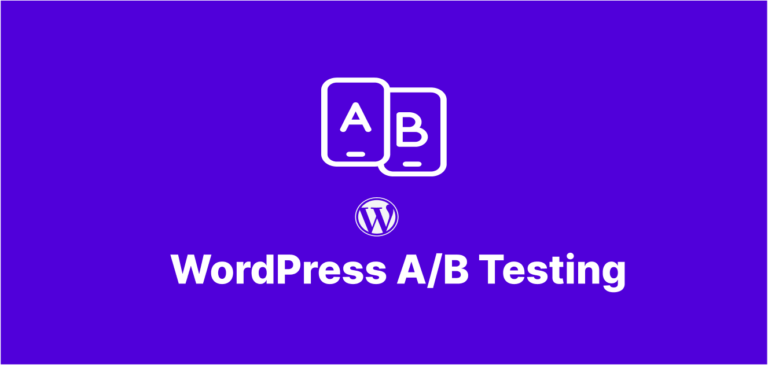Have you ever wondered why your WordPress site loads at a snail’s pace despite your best optimization efforts? The culprit might be hiding in plain sight: unoptimized images. Finding the best image compressor for WordPress isn’t just about improving aesthetics—it’s crucial for your site’s performance, user experience, and ultimately, your search rankings.
In today’s visually-driven web, images account for nearly 50% of an average webpage’s size. Yet many WordPress site owners overlook this critical aspect of optimization, leaving valuable performance gains on the table. With Core Web Vitals now directly impacting your SEO performance, image compression has never been more important.
Why Image Compression Matters for WordPress Sites
Large, unoptimized images create a domino effect of problems for your WordPress site. When visitors must download massive image files, page load times increase dramatically. According to Google, 53% of mobile users abandon sites that take longer than three seconds to load—a threshold easily exceeded when bulky images are present.
The best image compressor for WordPress solves this dilemma by reducing file sizes without sacrificing visual quality. This process, known as compression, comes in two primary forms:
- Lossy compression: Permanently removes certain image data to achieve smaller file sizes, sometimes with minor quality reduction
- Lossless compression: Reduces file size while preserving 100% of the original image quality, though with typically less dramatic size reductions
Modern WordPress compression tools offer an excellent balance, often reducing image sizes by 50-80% with virtually imperceptible quality differences. This optimization directly improves several critical metrics:
“Image optimization is the low-hanging fruit of website performance. It’s relatively easy to implement yet delivers immediate and substantial improvements to page speed and user experience.” — Web Performance Expert Matthew Woodward
Top 5 Image Compressors for WordPress in 2025
1. ShortPixel: The All-Around Champion
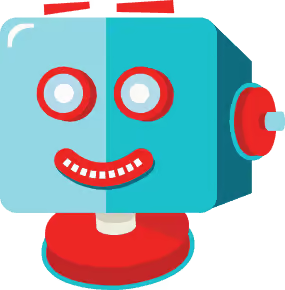
ShortPixel stands out as perhaps the best image compressor for WordPress due to its exceptional balance of features, performance, and pricing. This powerful plugin uses both lossy and lossless compression algorithms to optimize your images.
What makes ShortPixel particularly valuable is its ability to handle multiple image formats including WebP conversion—a next-generation format that typically reduces file sizes by an additional 25-35% compared to traditional JPEGs and PNGs.
Key benefits include:
- Bulk optimization of existing image libraries
- Automatic compression of new uploads
- Preservation of original images as backups
- WebP conversion with fallback support for older browsers
- Excellent customer support and documentation
The free tier includes 100 images monthly, making it accessible for smaller sites, while paid plans start at just $4.99 monthly for 5,000 images—reasonable for most business websites.
2. Imagify: Best for User-Friendly Experience

Created by the team behind WP Rocket (a leading WordPress caching plugin), Imagify delivers outstanding compression with perhaps the most intuitive interface in the market. If you’re not technically inclined, this may be the best image compressor for WordPress to suit your needs.
Imagify offers three compression levels:
- Normal: Lossless compression with no quality loss
- Aggressive: Balanced lossy compression with minimal quality impact
- Ultra: Maximum compression with some noticeable quality reduction
The visual comparison tool allows you to preview how each level affects your images before committing, eliminating the guesswork from optimization decisions.
Beyond its user-friendly approach, Imagify excels at processing speeds, using cloud-based technology to handle compression tasks without taxing your server resources.
3. EWWW Image Optimizer: Best for Server Compatibility
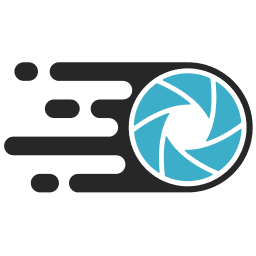
While many compression plugins use external APIs, EWWW Image Optimizer performs its magic directly on your server. This makes it the best image compressor for WordPress sites with specific hosting requirements or privacy concerns about uploading images to third-party services.
EWWW’s standout features include:
- No file size limits (unlike many competitors)
- Optimization of images from any source, not just media library uploads
- Lazy loading functionality to further improve page speed
- Automatic scaling of oversized images
- Comprehensive WebP support
The plugin offers a free version with basic optimization capabilities, while the premium version ($7 monthly) unlocks more aggressive compression and additional features like priority support.
4. Smush: Best Free Option

For WordPress site owners on a tight budget, Smush offers the most robust free image compression available. Developed by WPMU DEV, this popular plugin has over a million active installations and provides substantial optimization capabilities without requiring a paid subscription.
The free version of Smush includes:
- Bulk optimization for up to 50 images at once
- Automatic compression of new uploads
- Incorrect image size detection
- Lossless compression technology
The major limitation is a 5MB file size restriction, which affects high-resolution photographs. The Pro version ($7.50 monthly as part of WPMU DEV’s membership) removes this limitation and adds lossy compression algorithms that achieve up to 2x better compression results.
5. Optimole: Best for Dynamic Optimization

Optimole represents the next evolution in WordPress image compression, moving beyond traditional approaches with its intelligent, context-aware optimization. What makes Optimole potentially the best image compressor for WordPress in certain scenarios is its ability to deliver different image versions based on the visitor’s specific circumstances.
This cloud-based service:
- Automatically resizes images based on the visitor’s screen size
- Adjusts quality based on the visitor’s connection speed
- Implements lazy loading for images outside the viewport
- Applies smart cropping to highlight image focal points
Optimole works through a CDN (Content Delivery Network), serving images from the closest geographic location to your visitors, further enhancing loading times. The free tier supports up to 5,000 visits monthly, making it suitable for small to medium sites.
How to Choose the Best Image Compressor for WordPress
Selecting the ideal compression solution depends on your specific needs:
- Site size and image volume: Larger sites with thousands of images should prioritize bulk optimization capabilities and cost-effective pricing for high volumes
- Technical comfort level: Less technical users should focus on user-friendly interfaces and automatic optimization features
- Budget considerations: While premium tools generally offer better compression and features, free options like Smush can still provide significant improvements
- Server environment: Some hosts restrict certain plugin types or features, making compatibility an important consideration
For most WordPress sites, ShortPixel offers the best overall combination of performance, features, and value, though each option on this list excels in specific scenarios.
Implementing Image Compression Best Practices
Beyond choosing the best image compressor for WordPress, implement these additional practices for optimal results:
- Start with appropriate image sizes: Don’t upload 4000px images when you only need 800px display sizes
- Choose the right format: Use JPG for photographs, PNG for graphics with transparency, and WebP where browser support allows
- Implement lazy loading: Delay loading off-screen images until visitors scroll near them
- Use responsive images: WordPress 5.5+ includes native support for serving different image sizes to different devices
- Regularly audit performance: Use tools like Google PageSpeed Insights to monitor the impact of your optimization efforts
Conclusion: Speed, User Experience, and SEO Benefits
The best image compressor for WordPress does more than just reduce file sizes—it creates a cascade of positive effects for your site. Faster loading times lead to improved user experience, which increases engagement metrics like time on site and reduces bounce rates. These user behavior signals, combined with the direct impact of Core Web Vitals measurements, significantly influence your search engine rankings.
By implementing one of the top WordPress image compression tools covered in this guide, you’re making an investment in your site’s performance that will pay dividends in improved user experience and search visibility. Whether you choose ShortPixel, Imagify, EWWW, Smush, or Optimole, the important step is making image optimization a priority in your WordPress maintenance routine.
What image compression solution are you currently using on your WordPress site? Have you measured the performance improvements after implementing proper image optimization? Share your experience in the comments below!