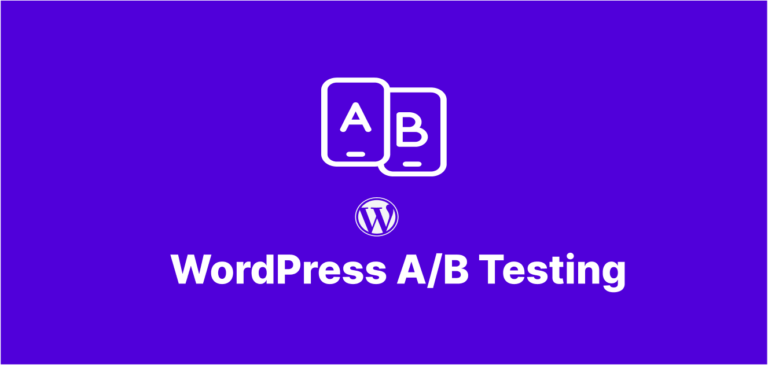Introduction to Shared vs. Managed WordPress Hosting Solutions
When building a WordPress website, choosing between shared vs. managed WordPress hosting can significantly impact your site’s performance, security, and manageability. Both shared WordPress hosting and managed WordPress hosting offer distinct advantages depending on your specific needs and budget. This comprehensive guide explores the key differences to help you make an informed decision for your website. If you’re already using WordPress for business websites, selecting the right hosting is your next critical decision.
According to HostingFacts, over 455 million websites use WordPress as their content management system, making hosting solutions specifically optimized for WordPress increasingly important.
What is Shared WordPress Hosting?
Shared WordPress hosting is a solution where multiple websites share resources on a single server. This approach is similar to living in an apartment building, where residents share common facilities and infrastructure.
Key Features of Shared WordPress Hosting Plans
- Affordability: Typically ranges from $3-10 per month
- Basic WordPress compatibility: Standard installation and minimal optimization
- Shared resources: CPU, RAM, and storage divided among multiple sites
- General technical support: Basic assistance for common issues
Popular shared WordPress hosting providers like Bluehost and HostGator offer starter plans that include one-click WordPress installation and limited optimization. For beginners learning about WordPress security basics, shared hosting usually includes essential security features.
What is Managed WordPress Hosting?
Managed WordPress hosting provides a specialized environment exclusively optimized for WordPress websites. This premium service includes enhanced performance features, advanced security measures, and expert WordPress support specifically tailored for WordPress sites.
Key Features of Managed WordPress Hosting Services
- WordPress-specific optimization: Server configurations designed specifically for WordPress
- Automatic updates: Core WordPress files and security patches applied automatically
- Enhanced security: Advanced protection against WordPress-specific threats
- Expert WordPress support: Access to specialists familiar with WordPress issues
- Staging environments: Test site changes before deploying to production
Companies like WP Engine and Kinsta focus exclusively on managed WordPress hosting solutions, delivering premium experiences for business websites.
Shared vs. Managed WordPress Hosting: Performance Comparison
The performance difference between shared and managed WordPress hosting can be substantial:
Shared WordPress Hosting Performance:
- Average page load time: 1.5-3 seconds
- Typical uptime: 99.5% (approximately 3.6 hours of downtime monthly)
- Performance during traffic spikes: Significant slowdowns possible
Managed WordPress Hosting Performance:
- Average page load time: 0.5-1.5 seconds
- Typical uptime: 99.95% (approximately 22 minutes of downtime monthly)
- Performance during traffic spikes: Minimal impact due to better resource allocation
Research by Pingdom indicates that websites losing just one second of load time can see conversion rates drop by up to 7%. This makes the choice between shared vs. managed WordPress hosting particularly important for e-commerce sites and other conversion-focused websites.
Shared vs. Managed WordPress Hosting: Security Features Comparison
Website security is increasingly critical for both user trust and search engine rankings:
Shared WordPress Hosting Security:
- Basic malware scanning
- Standard SSL certificates
- Shared IP addresses (potentially problematic if neighboring sites are flagged)
- Manual WordPress updates
Managed WordPress Hosting Security:
- Advanced malware detection and removal
- Premium SSL certificates
- Dedicated IP addresses
- Automatic WordPress core updates
- Regular security audits
- Automated daily backups with easy restoration
For sites storing sensitive data, check our WordPress GDPR compliance guide for additional security considerations beyond hosting.
Shared vs. Managed WordPress Hosting: Cost Analysis
The price difference between shared and managed WordPress hosting types reflects their feature sets:
Shared WordPress Hosting Costs:
- Entry-level plans: $3-5/month
- Mid-range plans: $5-10/month
- Premium shared plans: $10-15/month
Managed WordPress Hosting Costs:
- Basic managed plans: $25-30/month
- Business-level plans: $50-100/month
- Enterprise solutions: $200-500+/month
While the price gap is significant, businesses should consider the potential cost of downtime, security breaches, and technical troubleshooting when evaluating total ownership cost. If you’re running a WordPress membership site, the reliability of managed hosting often justifies the higher price.
Support Quality: Shared vs. Managed WordPress Hosting
Support quality varies dramatically between the shared and managed WordPress hosting types:
Shared WordPress Hosting Support:
- General hosting knowledge
- Longer response times (typically 30+ minutes)
- Limited WordPress expertise
- Usually ticket-based or chat support
Managed WordPress Hosting Support:
- WordPress specialists
- Faster response times (often under 5 minutes)
- Proactive issue monitoring
- Multiple support channels including phone
- Advanced troubleshooting capabilities
Ideal Use Cases for Each WordPress Hosting Type
When to Choose Shared WordPress Hosting:
- Personal blogs with low traffic (under 10,000 monthly visitors)
- Small business websites with simple needs
- Hobby projects and test environments
- Budget-constrained startups
- Non-critical websites where occasional downtime is acceptable
When to Choose Managed WordPress Hosting:
- E-commerce websites where performance affects revenue
- High-traffic blogs and content sites
- Membership websites with login functionality
- Business sites requiring maximum uptime
- Sites handling sensitive customer information
- Resource-intensive websites with complex plugins
If you’re using WordPress for e-commerce, managed hosting typically provides better reliability during high-traffic sales periods.
Making the Transition Between WordPress Hosting Types
If you’re considering switching between shared and managed WordPress hosting types, several factors deserve attention:
- Data migration: Most managed hosts offer free migration services
- Temporary downtime: Typically minimal during well-planned transitions
- DNS propagation: Allow 24-48 hours for complete domain name system updates
- Performance testing: Compare site speed before and after migration
- Plugin compatibility: Some managed hosts restrict certain plugins
For a smooth transition, check our WordPress migration checklist before switching hosts.
Conclusion: Finding Your Ideal WordPress Hosting Solution
The choice between shared vs. managed WordPress hosting ultimately depends on your specific needs, budget, and technical expertise:
- For beginners with limited traffic and budget constraints, shared WordPress hosting provides an affordable entry point.
- For businesses where website performance directly impacts revenue, managed WordPress hosting offers value despite the higher cost.
As your website grows, the advantages of managed WordPress hosting become increasingly apparent through improved performance, enhanced security, and significant time savings on maintenance tasks.
Evaluate your current needs and future growth plans to determine which WordPress hosting type will serve you best. Remember that your hosting solution can evolve as your website grows and your requirements change. For more WordPress optimization tips, visit our WordPress performance guide.