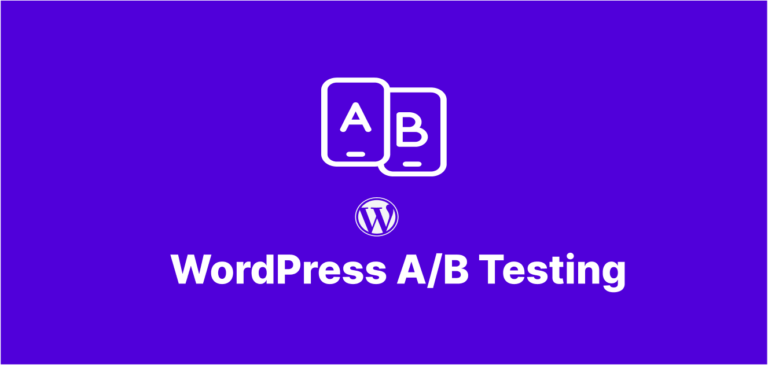Why Strategic Site Structure Is Crucial for SEO Success
WordPress internal linking forms the backbone of effective site architecture and plays a vital role in search engine optimization. Internal links are hyperlinks that connect one page to another within the same website, creating pathways for users and search engines to navigate your content.
Unlike external links that point to other domains, internal links keep visitors on your site longer, distribute page authority, and help search engines understand your content hierarchy. According to a study by Ahrefs, pages with more internal links tend to rank higher in search results, highlighting the importance of a strategic WordPress internal linking approach.
In this comprehensive guide, we’ll explore proven WordPress internal linking strategies that boost search rankings, improve user experience, and increase conversion rates for your WordPress website.
Understanding the SEO Benefits of Effective Link Architecture
How Internal Links Affect Search Engine Rankings
Internal links serve multiple SEO purposes that directly impact your search rankings:
- Page Authority Distribution: Internal links pass page authority (sometimes called “link juice”) from stronger pages to weaker ones
- Content Discovery: Search engines use internal links to find and index content on your site
- Crawl Budget Optimization: A logical internal linking structure helps search engines crawl your site more efficiently
- Relevance Signals: Links with descriptive anchor text help search engines understand what target pages are about
- Reduced Bounce Rate: Relevant internal links encourage visitors to explore more of your site, decreasing bounce rates
Key Internal Linking Metrics That Affect WordPress SEO
When developing your WordPress internal linking strategy, focus on these important metrics:
| Metric | Description | Target |
|---|---|---|
| Click Depth | Number of clicks required to reach a page from the homepage | 3 or fewer clicks |
| Orphaned Content | Pages with no internal links pointing to them | 0 pages |
| Internal Links Per Page | Average number of internal links on each page | 10-20 links |
| Anchor Text Diversity | Variation in the text used for internal links | Mix of exact, partial, and related terms |
| Link Position | Where links appear in your content | Natural distribution throughout content |
Essential Strategies for Better Site Navigation in 2025
Building a Logical Site Structure for WordPress Internal Linking
The foundation of effective internal linking is a logical site structure:
- Create a content hierarchy:
- Homepage → Category Pages → Subcategory Pages → Individual Posts/Pages
- Implement pillar content strategy:
- Create comprehensive pillar pages on main topics
- Link to related subtopic pages from these pillars
- Link back to pillar pages from subtopic pages
- Maintain balanced internal linking:
# Example of balanced internal linking structure Homepage ├── Pillar Page 1 │ ├── Subtopic 1a │ ├── Subtopic 1b │ └── Subtopic 1c ├── Pillar Page 2 │ ├── Subtopic 2a │ ├── Subtopic 2b │ └── Subtopic 2c └── Pillar Page 3 ├── Subtopic 3a ├── Subtopic 3b └── Subtopic 3c
Strategic Anchor Text Optimization for WordPress Internal Links
Anchor text (the clickable words in a hyperlink) provides context to search engines about the linked page’s content:
- Use descriptive anchor text:
- Avoid generic phrases like “click here” or “read more”
- Include relevant keywords when natural, but don’t overoptimize
- Vary your anchor text formats:
- Exact match: “WordPress internal linking”
- Partial match: “internal linking strategies”
- Related terms: “link building for WordPress”
- Natural phrases: “improve your site structure with strategic links”
- Maintain natural language flow:
<!-- Example of natural anchor text --> <p>Implementing <a href="/wordpress-seo/">effective SEO techniques</a> can dramatically improve your site's visibility.</p>
Contextual Internal Linking Techniques
Contextual links are placed within your content rather than in navigational elements:
- Link to relevant, supporting content:
- Connect related topics to provide additional value
- Help users discover more information on topics they’re interested in
- Create content clusters:
- Group related content together through internal links
- Link to cluster pages from a central pillar page
- Use the inverted pyramid approach:
- Link from broader topics to more specific ones
- Link from specific topics back to broader overview pages
// Example WordPress function to automatically link key phrases
function auto_link_phrases($content) {
$phrases = [
'WordPress internal linking' => '/internal-linking-guide/',
'SEO techniques' => '/seo-basics/',
'content strategy' => '/content-marketing-guide/'
];
foreach ($phrases as $phrase => $url) {
// Only replace first occurrence and not within existing links
$pattern = '/(?<!<a[^>]*>)' . preg_quote($phrase, '/') . '(?![^<]*<\/a>)/i';
$replacement = '<a href="' . $url . '">$0</a>';
$content = preg_replace($pattern, $replacement, $content, 1);
}
return $content;
}
add_filter('the_content', 'auto_link_phrases');
Implementing Link Structure with Native and Plugin Solutions
Using WordPress Built-in Features for Internal Linking
WordPress offers several built-in features for creating internal links:
- Gutenberg editor link insertion:
- Highlight text and click the link button
- Search for existing content to link to
- The editor suggests relevant content as you type
- WordPress menus system:
- Create categorized navigation menus
- Add custom links to important pages
- Use multiple menu locations for different user paths
- Widget areas for important links:
- Add custom menus to widget areas
- Use “Recent Posts” widgets to highlight new content
- Create custom widgets with targeted internal links
Top WordPress Internal Linking Plugins for 2025
Enhance your internal linking with these specialized plugins:
- Link Whisper
- Automatically suggests relevant internal links based on content
- Provides detailed internal link reports
- Identifies orphaned content
- Internal Link Juicer
- Automatically creates contextual links based on keywords
- Allows fine-tuned control over anchor text
- Provides visual link reporting
- Yoast SEO Premium
- Offers internal linking suggestions during content creation
- Identifies orphaned content
- Provides advanced SEO insights
- Interlinks Manager
- Creates keyword-based automatic internal links
- Allows bulk link management
- Provides detailed analytics
Custom Internal Linking Solutions for WordPress
For advanced users, custom solutions offer maximum control:
// Example custom function to display related posts with internal links
function display_related_posts_by_taxonomy() {
$current_post_id = get_the_ID();
$categories = get_the_category($current_post_id);
if (!empty($categories)) {
$category_ids = [];
foreach ($categories as $category) {
$category_ids[] = $category->term_id;
}
$args = [
'category__in' => $category_ids,
'post__not_in' => [$current_post_id],
'posts_per_page' => 5,
'orderby' => 'date',
'order' => 'DESC'
];
$related_query = new WP_Query($args);
if ($related_query->have_posts()) {
echo '<div class="related-posts">';
echo '<h3>Related Content You Might Enjoy:</h3>';
echo '<ul>';
while ($related_query->have_posts()) {
$related_query->the_post();
echo '<li><a href="' . get_permalink() . '">' . get_the_title() . '</a></li>';
}
echo '</ul>';
echo '</div>';
wp_reset_postdata();
}
}
}
Advanced Techniques for SEO Professionals
Siloing Content for Maximum SEO Impact
Content siloing organizes your website into distinct topical sections:
- Physical siloing:
- Organize content in a URL hierarchy
- Example: domain.com/category/subcategory/post-name/
- Virtual siloing:
- Use internal links to create virtual topic clusters
- Particularly useful for multi-topic websites
- Hybrid siloing approach:
- Combine physical and virtual siloing
- Create a strong foundation with URL structure
- Enhance with strategic internal links
Analyzing and Optimizing Internal Link Flow
Understanding how authority flows through your website is crucial:
- Conduct internal link audits:
- Identify pages with the most/least internal links
- Map out link paths from homepage to important pages
- Find orphaned content
- Prioritize internal linking targets:
- Link to pages you want to rank higher
- Distribute authority from high-authority pages
- Create direct paths to conversion pages
- Measure internal linking impact:
- Track rankings before and after internal linking changes
- Monitor changes in organic traffic to targeted pages
- Analyze user behavior metrics like time on site
Leveraging Data-Driven Internal Linking
Use analytics to guide your WordPress internal linking strategy:
// Example Google Tag Manager event tracking for internal links
// Add to your WordPress theme's JavaScript files
document.addEventListener('DOMContentLoaded', function() {
// Track clicks on internal links
document.querySelectorAll('a').forEach(function(link) {
if (link.hostname === window.location.hostname) {
link.addEventListener('click', function() {
if (typeof dataLayer !== 'undefined') {
dataLayer.push({
'event': 'internal_link_click',
'link_url': this.href,
'link_text': this.innerText,
'source_page': window.location.pathname
});
}
});
}
});
});
Best Practices for Content Creators
Creating Content with Internal Linking in Mind
Develop a content strategy that facilitates natural internal linking:
- Plan content clusters before creation:
- Identify main pillar topics
- Create subtopic content that relates to pillars
- Maintain a content inventory spreadsheet with linking opportunities
- Use a hub-and-spoke model:
- Create comprehensive resource pages (hubs)
- Develop detailed articles on specific aspects (spokes)
- Link bidirectionally between hubs and spokes
- Update older content with links to newer articles:
- Regularly audit existing content
- Add internal links to relevant new content
- Refresh older content while adding internal links
Natural Internal Linking Opportunities in Different Content Types
Different content formats offer unique internal linking opportunities:
| Content Type | Internal Linking Opportunities |
|---|---|
| How-to Guides | Link to prerequisite knowledge articles |
| List Posts | Link to detailed articles about each list item |
| Case Studies | Link to service pages and methodology articles |
| Comparison Posts | Link to individual product/service reviews |
| Resource Pages | Link to related resources and tools |
Balancing SEO and User Experience in WordPress Internal Linking
Internal links should serve both search engines and users:
- Make internal links valuable to users:
- Link to content that expands on the topic
- Use descriptive anchor text that entices clicks
- Avoid disrupting the reading flow with too many links
- Consider user intent when linking:
- Link to content that matches the user’s journey stage
- Add internal links to conversion pages where appropriate
- Provide logical next steps through strategic links
- Use visual cues to enhance link visibility:
/* Example CSS to style internal links */ .content-area a { color: #0066cc; text-decoration: none; border-bottom: 1px dotted #0066cc; transition: all 0.2s ease; } .content-area a:hover { color: #004499; border-bottom: 1px solid #004499; }
Common Mistakes to Avoid
Overoptimization Pitfalls in Internal Linking
Too much of a good thing can hurt your SEO efforts:
- Excessive internal links:
- Avoid linking to the same page multiple times in one article
- Don’t exceed 100 internal links per page
- Focus on quality over quantity
- Keyword-stuffed anchor text:
- Avoid using the exact same keyword-rich anchor text repeatedly
- Use natural language variations
- Include context around links
- Manipulative linking patterns:
- Avoid hidden links or links in tiny text
- Don’t create pages solely for internal linking
- Maintain a natural link distribution
Technical WordPress Internal Linking Issues
Watch out for these technical problems:
- Broken internal links:
- Regularly audit for 404 errors
- Update links when changing URLs
- Fix broken links promptly
- Redirect chains:
- Avoid linking to redirected pages
- Update internal links to point directly to final URLs
- Keep redirects to a minimum
- Inconsistent URL formats:
// Example function to standardize internal link URLs function standardize_internal_links($content) { // Remove www from internal links for consistency $content = preg_replace('/(href=["\'])https?:\/\/www\.yourdomain\.com\//', '$1https://yourdomain.com/', $content); // Ensure trailing slashes for consistency $content = preg_replace('/(href=["\']https?:\/\/yourdomain\.com\/[^"\'#\?]+)(["\'])/', '$1/$2', $content); return $content; } add_filter('the_content', 'standardize_internal_links');
Measuring Success With Analytics
Key Metrics to Track for Internal Linking Performance
Monitor these metrics to evaluate your internal linking strategy:
- SEO metrics:
- Search rankings for target pages
- Organic traffic to linked pages
- Crawl stats in Google Search Console
- User behavior metrics:
- Pages per session
- Average session duration
- Internal link click-through rates
- Bounce rate reduction
- Technical metrics:
- Orphaned content count
- Average click depth
- Internal link distribution
Tools for WordPress Internal Link Analysis
Use these tools to gain insights into your internal linking:
- Google Search Console:
- Review the “Links” report
- Identify most linked internal pages
- Find crawling issues
- Screaming Frog SEO Spider:
- Create visual site structure diagrams
- Identify orphaned pages
- Analyze anchor text distribution
- Google Analytics:
- Track user flow through your site
- Identify popular navigation paths
- Create custom reports for internal link performance
Developing a Continuous Internal Linking Improvement Process
Internal linking should be an ongoing optimization effort:
- Regular content audits:
- Schedule quarterly reviews of top content
- Update internal links to reflect new content
- Fix or remove outdated links
- Strategic link addition plan:
- Add 10-15 new strategic internal links monthly
- Focus on boosting underperforming pages
- Link from high-authority pages to important targets
- Document and iterate:
- Keep a record of major internal linking changes
- Track the impact of changes on target metrics
- Refine your strategy based on results
Website-Specific Link Strategies
E-commerce WordPress Internal Linking Strategies
For online stores, internal linking should facilitate the buyer’s journey:
- Category to product linking structure:
- Link from category pages to subcategories and products
- Include related product links on product pages
- Create buying guides that link to product categories
- Product relationship internal links:
- Link to complementary products
- Create “frequently bought together” sections
- Implement “you might also like” suggestions
- Strategic conversion path linking:
// Example WooCommerce function to add custom related products function custom_related_products() { global $product; if (!$product) return; // Get specific strategically selected products $strategic_related_ids = get_post_meta($product->get_id(), 'strategic_related_products', true); if (!empty($strategic_related_ids)) { echo '<div class="strategic-products">'; echo '<h3>Complete Your Purchase:</h3>'; echo '<ul class="products">'; foreach ($strategic_related_ids as $product_id) { $related_product = wc_get_product($product_id); if ($related_product) { echo '<li class="product">'; echo '<a href="' . get_permalink($product_id) . '">'; echo $related_product->get_image(); echo '<h4>' . $related_product->get_name() . '</h4>'; echo '</a>'; echo '</li>'; } } echo '</ul>'; echo '</div>'; } } add_action('woocommerce_after_single_product_summary', 'custom_related_products', 15);
Blog and Content Site WordPress Internal Linking
For content-focused sites, internal linking should enhance discovery:
- Related posts integration:
- Add automatic related posts sections
- Manually curate “further reading” recommendations
- Link to cornerstone content from new articles
- Topic hub creation:
- Develop resource pages that link to subtopic articles
- Update resource pages as new content is published
- Link back to resource pages from all related content
- Series and sequence linking:
- Create content series with “previous/next” navigation
- Add “start here” guidance for multi-part content
- Include series navigation with contextual descriptions
Service Business WordPress Internal Linking
For service businesses, internal linking should guide prospects to conversion:
- Service cluster linking:
- Group related services with internal links
- Link from general service pages to specific offerings
- Connect case studies with relevant service pages
- Location-based internal linking (for local businesses):
- Create location clusters with service pages
- Link between service pages and location pages
- Build location hierarchies for multi-location businesses
- Conversion-focused pathways:
- Create clear paths from informational to transactional pages
- Use strategic internal links in high-converting content
- Guide users through the awareness-consideration-decision journey
Conclusion: Building a Sustainable Site Architecture
Implementing effective WordPress internal linking strategies is not a one-time task but an ongoing process that evolves with your website. By creating logical content hierarchies, using strategic anchor text, leveraging contextual links, and following best practices, you can significantly improve your site’s search visibility and user experience.
Remember that the most successful WordPress internal linking strategies balance SEO benefits with user needs. Links should feel natural, provide value, and guide visitors to relevant information. Regular analysis and optimization of your internal linking structure will help maintain its effectiveness as your site grows.
Start by auditing your current internal linking structure, identifying opportunities for improvement, and implementing changes methodically. Over time, you’ll develop an intuitive sense for internal linking that becomes an integral part of your content creation process rather than an afterthought.
FAQs About Site Link Structure
Q: How many internal links should each WordPress post contain? A: While there’s no strict limit, aim for 3-5 relevant internal links per 1,000 words of content. Focus on quality over quantity, ensuring each link adds value for the reader.
Q: Does the position of internal links on a page matter for SEO? A: Yes, links placed higher in the content typically pass more value. However, the most important factor is context relevance—place links where they naturally fit within the content.
Q: Should I use the same anchor text for internal links to a specific page? A: No, vary your anchor text to provide different context signals to search engines. Use a mix of exact match, partial match, and natural language variations.
Q: How do I identify orphaned content on my WordPress site? A: Use SEO plugins like Yoast SEO Premium or tools like Screaming Frog SEO Spider to identify pages with no incoming internal links. You can also create a custom report in Google Analytics to find pages with traffic but few or no internal links.
Q: Can internal linking help fix keyword cannibalization issues? A: Yes, strategic internal linking can help establish content hierarchy and indicate to search engines which page should rank for competitive keywords when you have multiple pages on similar topics.