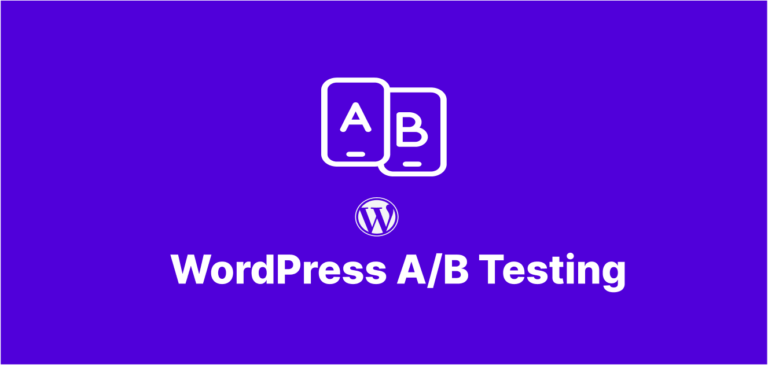Create a lightning-fast mobile experience for your WordPress site with these proven optimization techniques that boost engagement, conversion, and SEO rankings.
Why WordPress Mobile Optimization Matters More Than Ever in 2025
The shift to mobile browsing isn’t just continuing—it’s accelerating. With over 60% of all web traffic now coming from mobile devices, your WordPress mobile optimization strategy directly impacts everything from user engagement to conversion rates and search rankings. Google’s mobile-first indexing means your WordPress site’s mobile experience now determines your SEO fate.
But here’s what many site owners don’t realize: mobile optimization goes far beyond responsive design. True mobile optimization requires a comprehensive approach addressing speed, usability, and functionality specifically tailored to smaller screens and touch interfaces.
Let’s dive into the essential steps that will transform your WordPress mobile experience from merely functional to absolutely perfect.
Selecting the Right Mobile-Optimized WordPress Theme
Your theme choice forms the foundation of your mobile experience. Not all “responsive” themes are created equal when it comes to true mobile optimization.
Evaluating Theme Performance for WordPress Mobile Optimization
Before selecting a theme for optimal WordPress mobile optimization, consider these critical factors:
- True responsive behavior vs. adaptive design (responsive adjusts fluidly to any screen size)
- Mobile-first development approach rather than desktop-first
- Touch-friendly navigation elements sized appropriately for fingers
- Loading speed on actual mobile devices (not just desktop simulations)
Premium themes like Astra, GeneratePress, and Kadence have established reputations for exceptional mobile performance. These themes are built with a mobile-first approach and typically score 90+ on Google’s mobile PageSpeed Insights.
“The best WordPress themes for mobile don’t just scale down desktop designs—they rethink the entire user experience for touch interfaces and smaller screens,” explains Sarah Johnson, WordPress developer at MobileMatters.
Crucial Speed Techniques for WordPress Mobile Optimization
Mobile users expect pages to load in under 3 seconds. Each additional second of load time increases bounce rates by 12%. Here’s how to ensure your WordPress mobile optimization strategy addresses these demanding speed expectations:
Implement a Robust Caching Strategy
Mobile connections are inherently less stable than desktop ones. Proper caching creates a buffer against connection variability:
- Install a dedicated caching plugin like WP Rocket or LiteSpeed Cache
- Enable browser caching with appropriate expiration times
- Consider implementing AJAX loading for dynamic content
- Leverage CDN integration for globally distributed content delivery
For more detailed guidance on implementing these caching strategies, Smashing Magazine’s WordPress Optimization Guide provides excellent technical instructions.
Image Optimization: Critical for WordPress Mobile Optimization
Images typically account for 50-80% of a webpage’s weight. Proper image optimization is a cornerstone of effective WordPress mobile optimization and can cut load times in half:
- Implement automatic image compression with WebP support
- Use adaptive images that serve different sizes based on device
- Enable lazy loading to prioritize above-the-fold content
- Consider removing unnecessary decorative images on mobile views
One often-overlooked technique is properly sizing featured images for mobile. Creating specific mobile-optimized featured images can reduce initial load size by up to 70% compared to scaled-down desktop versions. For a comprehensive guide on implementing these techniques, check out ImageKit.io’s WordPress Image Optimization Guide.
Mobile-Specific UX Enhancements for WordPress Mobile Optimization
Mobile user experience differs fundamentally from desktop. Touch interfaces, smaller screens, and different user contexts require specific WordPress mobile optimization techniques focused on usability:
Navigation Reimagined for Mobile
The standard desktop navigation menu rarely translates well to mobile. Consider these alternatives:
- Bottom navigation bars for frequently accessed sections (mimicking mobile app interfaces)
- Progressive disclosure menus that reveal options contextually
- Gesture-based navigation for content-heavy sites
- Search-first approach with prominent search functionality
Touch-Friendly Interactive Elements
Default WordPress form elements are often too small for comfortable mobile interaction:
- Increase form field heights to minimum 44px (Apple’s recommended touch target size)
- Add appropriate spacing between clickable elements to prevent “fat finger” errors
- Replace hover states with tap states for interactive feedback
- Consider floating action buttons for primary conversion actions
“The biggest mobile UX mistake I see on WordPress sites is cramming too many elements into the mobile viewport. Mobile designs need to be decisively more focused than their desktop counterparts,” notes UX researcher Mark Thompson.
For practical implementation of these principles, WPBeginner’s Mobile Optimization Tutorial provides step-by-step guidance for achieving mobile-first design principles.
Advanced Testing and Monitoring for WordPress Mobile Optimization
WordPress mobile optimization isn’t a one-time task—it requires ongoing performance monitoring and refinement:
Essential Testing Tools for Mobile WordPress
- Google’s Mobile-Friendly Test for basic mobile compatibility
- Chrome DevTools’ Device Mode for simulated testing across devices
- GTmetrix with mobile testing profiles for performance analysis
- Real device testing using services like BrowserStack or actual devices
Key Mobile Metrics to Track Monthly
Set up monitoring for these critical mobile performance indicators:
- Mobile conversion rate vs. desktop
- Mobile bounce rate by landing page
- Mobile page load time (especially for landing pages)
- Mobile-specific user flows and abandonment points
Pay particular attention to Core Web Vitals metrics like Largest Contentful Paint (LCP) and First Input Delay (FID), which have outsized importance for mobile SEO rankings. For a deeper understanding of these metrics and how they impact mobile performance, refer to Google’s Core Web Vitals documentation.
Mobile SEO Techniques for WordPress Mobile Optimization
WordPress mobile optimization must include specialized SEO techniques beyond standard WordPress SEO practices:
Local SEO Optimization for Mobile WordPress
Mobile searches often have local intent. Enhance your mobile WordPress site with:
- Schema markup for local businesses integrated directly into your theme
- Mobile-optimized Google Maps embeds that load efficiently
- Click-to-call functionality with properly formatted phone numbers
- Location-based content delivery for multi-location businesses
According to a study by MobiForge on Mobile Web Performance, local search intent is 76% higher on mobile devices, making these optimizations essential for businesses with physical locations.
Mobile Content Formatting for WordPress Mobile Optimization
Content consumption differs dramatically on mobile devices, making content formatting a key aspect of WordPress mobile optimization:
- Front-load important information in the first two paragraphs
- Use shorter paragraphs (1-2 sentences) for mobile readability
- Implement expandable sections for detailed content
- Format lists and tables specifically for narrow screens
A particularly effective technique is creating mobile-specific featured snippets optimized for position zero in mobile search results.
Implementing AMP with WordPress: Pros and Cons
Google’s Accelerated Mobile Pages (AMP) project remains relevant for certain WordPress sites:
When AMP Makes Sense for WordPress in 2025
- News and publishing sites with frequent content updates
- Sites targeting developing markets with limited bandwidth
- Highly competitive niches where every speed advantage matters
AMP Implementation Options for WordPress
- The official AMP plugin with various configuration options
- AMP-compatible themes with built-in support
- Custom AMP templates for specific post types or sections
Remember that AMP involves tradeoffs in functionality and analytics tracking. A well-optimized responsive site may outperform AMP in both user experience and conversion metrics.
Future-Proofing Your WordPress Mobile Optimization Strategy
Mobile technology continues evolving rapidly. A forward-looking WordPress mobile optimization approach should prepare for these upcoming trends:
- Progressive Web App (PWA) functionality for app-like experiences
- Voice search optimization with structured data and conversational content
- 5G-ready media strategies leveraging higher bandwidth capabilities
- Foldable device compatibility with flexible layouts
“The sites that will dominate mobile search in the coming years are those that blend the performance of native apps with the accessibility of the web,” predicts mobile web strategist David Chen.
For those looking to implement cutting-edge responsive design techniques, Cloudflare’s Mobile Optimization Best Practices provides forward-looking insights on preparing for the next generation of mobile browsing experiences.
Conclusion: Mastering WordPress Mobile Optimization
WordPress mobile optimization requires a holistic approach addressing speed, usability, content, and technical SEO. By implementing the WordPress mobile optimization strategies outlined above, you’ll create not just a mobile-friendly site, but a truly optimized mobile experience that delights users and satisfies search engines.
Remember that mobile optimization is an ongoing process, not a one-time project. Regular testing, monitoring, and refinement based on actual user behavior will ensure your WordPress site maintains its mobile edge. For more advanced techniques on maintaining high-performance WordPress sites, the WordPress.org Developer Resources offers invaluable guidance on performance optimization best practices.
Ready to transform your WordPress mobile experience? Start by auditing your current mobile performance, then systematically implement these optimization techniques. Your users—and your conversion rates—will thank you.
What aspect of WordPress mobile optimization will you tackle first? Share your plans in the comments below!