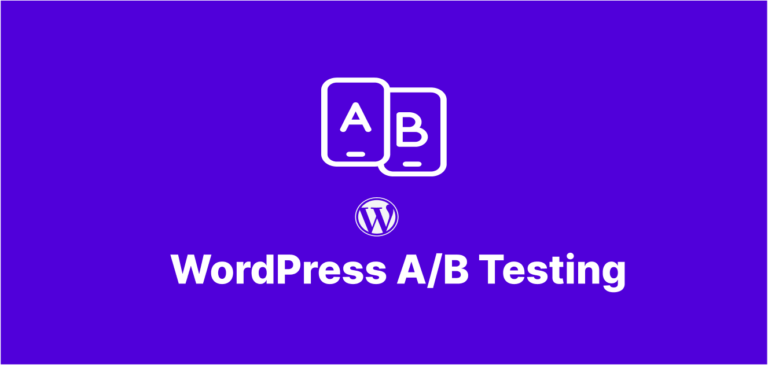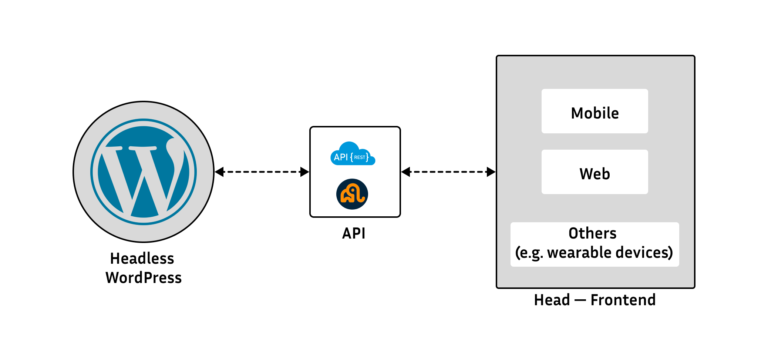Why Redirect Management Matters for Your WordPress Site
Effective WordPress redirect management is critical for maintaining your website’s search engine rankings and user experience. When you change URLs, restructure your site, or remove content, proper redirects ensure visitors and search engines can still find what they’re looking for. Without strategic redirect management, you risk losing valuable traffic and damaging your hard-earned SEO progress.
According to a study by Ahrefs, pages that properly implement 301 redirects retain up to 90% of their link equity. This means your WordPress redirect management strategy directly impacts your site’s authority and visibility in search results.
Understanding Different Types of WordPress Redirects
Before diving into implementation, it’s important to understand the various redirect types available for WordPress redirect management.
301 Redirects: The Gold Standard
The 301 redirect is permanent and passes almost all link equity to the new URL. Use 301 redirects when:
- You’ve permanently moved a page to a new URL
- You’re consolidating similar content
- You’re implementing a domain name change
302 Redirects: For Temporary Changes
Unlike 301s, 302 redirects signal a temporary change. They’re useful when:
- You’re briefly moving content during maintenance
- You’re testing a new page layout
- You plan to bring the original URL back in the future
Other Redirect Types
While less common in WordPress redirect management, you should also be aware of:
- 307 Redirects: Similar to 302s but with stricter HTTP method preservation
- Meta Refreshes: Client-side redirects (generally not recommended for SEO)
- JavaScript Redirects: Also client-side and not ideal for SEO purposes
Essential Tools for WordPress Redirect Management
Implementing proper redirects doesn’t have to be complicated. Here are some powerful tools to streamline your WordPress redirect management:
Plugin Solutions
- Redirection Plugin: With over 2 million active installations, this free plugin offers comprehensive redirect management, 404 error tracking, and condition-based redirects.
- Yoast SEO Premium: Beyond its core SEO features, Yoast’s premium version includes a redirect manager that integrates with its content analysis.
- All in One SEO Pack Pro: Provides redirect functionality alongside its comprehensive SEO toolkit.
Manual Implementation Options
For those comfortable with code, you can manage WordPress redirects by:
- Editing your site’s .htaccess file (Apache servers)
- Configuring nginx server blocks (Nginx servers)
- Using WordPress’s wp-config.php file for specific redirects
Step-by-Step WordPress Redirect Management Process
Follow these actionable steps to implement an effective redirect strategy:
1. Audit Your Existing Content and URLs
Before making changes, create an inventory of your current URLs and content structure. Tools like Screaming Frog or Google Search Console can help identify your most valuable pages.
2. Plan Your Redirect Strategy
Map out which URLs need redirects and determine the appropriate redirect type for each. Consider factors like:
- User intent preservation
- SEO value retention
- Content relevance between old and new pages
3. Implement Redirects With the Right Method
Using your chosen method (plugin or manual configuration), set up redirects following these best practices:
- Redirect to the most relevant replacement content
- Avoid redirect chains (redirects pointing to other redirects)
- Use proper redirect types based on your situation
4. Monitor and Maintain Your Redirects
WordPress redirect management isn’t a “set it and forget it” task. Regularly:
- Check for 404 errors in Google Search Console
- Test redirects to ensure they’re working properly
- Clean up unnecessary redirects that are no longer needed
Common WordPress Redirect Management Mistakes to Avoid
Even experienced webmasters make these redirect errors that can harm your SEO:
Redirect Chains and Loops
When redirect A points to redirect B, which points to redirect C, you create a chain that slows down your site and dilutes link equity. Always direct to the final destination URL.
Redirecting to Irrelevant Content
Google may consider this a soft 404 if you redirect users to content unrelated to what they were seeking. Always redirect to the most relevant alternative page.
Forgetting Mobile Redirects
With mobile-first indexing, ensure your WordPress redirect management strategy accounts for mobile URLs and responsive design considerations.
Not Using HTTPS Redirects
If you’ve migrated to HTTPS (which you should), make sure all HTTP URLs properly redirect to their secure versions.
Case Study: Successful Redirect Management
When travel blog WanderLust reorganized their content structure, they risked losing rankings for over 500 high-performing pages. Through careful WordPress redirect management, they:
- Mapped all existing URLs to their new structure
- Implemented 301 redirects using the Redirection plugin
- Prioritized their top 50 traffic-generating pages for manual review
The result? They maintained 95% of their organic traffic during the transition and saw rankings improve by an average of 2 positions within three months.
Advanced WordPress Redirect Techniques
For larger sites or complex situations, consider these advanced strategies:
Regex Redirects
Regular expressions allow you to create pattern-based redirects instead of mapping each URL individually. For example, you could redirect all URLs in a certain directory to their counterparts in a new directory.
Conditional Redirects
Implement redirects based on specific conditions like:
- User device type
- Geographic location
- Referral source
- Time of day
API-Based Redirect Systems
For enterprise WordPress sites, custom API-based redirect systems can provide more flexibility and performance benefits than plugin solutions.
Measuring the Impact of Your WordPress Redirect Management
Track these metrics to evaluate your redirect strategy’s effectiveness:
- Organic traffic retention for redirected pages
- Crawl errors in Google Search Console
- Page load times for redirected URLs
- Indexation status of old and new URLs
Conclusion: Proactive WordPress Redirect Management Is Essential
Effective WordPress redirect management isn’t just a technical requirement—it’s a critical component of maintaining your site’s user experience and search visibility. By implementing proper redirects, monitoring performance, and avoiding common mistakes, you can protect your traffic and rankings during site changes.
Remember that redirect management should be an ongoing process in your WordPress maintenance routine. Regular audits and updates to your redirect strategy will ensure your site continues to perform well in search results while providing visitors with a seamless experience.
Are you using redirects effectively on your WordPress site? Share your experiences or questions in the comments below, or contact us for a personalized WordPress redirect management consultation.